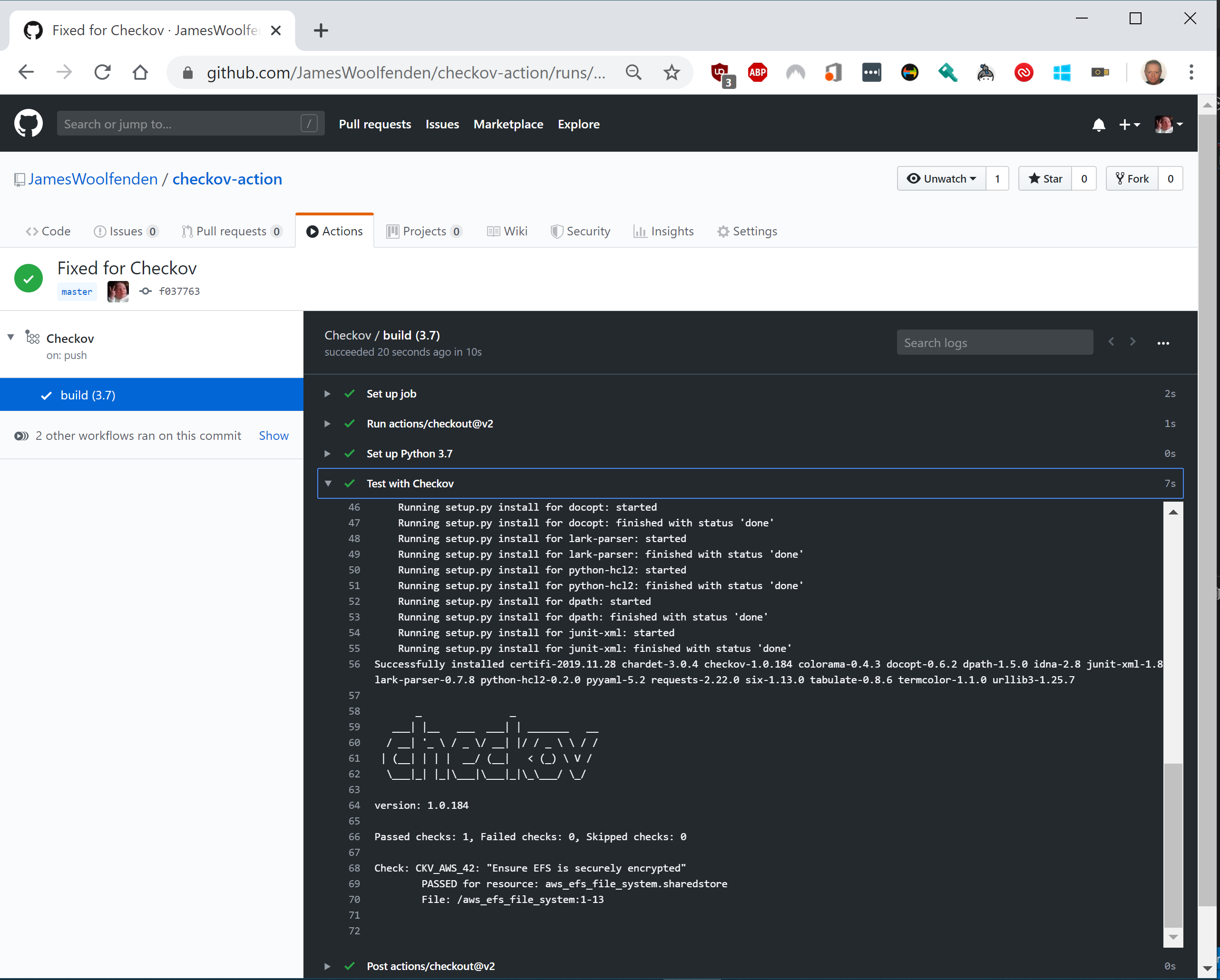Integrate Checkov with GitHub Actions
Integrating Checkov into GitHub Actions provides a simple, automatic way of applying policies to your Terraform code both during pull request review and as part of any build process.
Use a Checkov Action from the Marketplace
Check out our pre-made action.
Create Your Own Action: Basic Set-up
Add a new step in the workflow.yml.
├───.github
│ └───workflows
Here is a basic example:
---
name: Checkov
on:
push:
branches:
- master
jobs:
build:
runs-on: ubuntu-latest
steps:
- uses: actions/checkout@v2
- name: Set up Python 3.9
uses: actions/setup-python@v4
with:
python-version: 3.9
- name: Test with Checkov
id: checkov
uses: bridgecrewio/checkov-action@master
with:
directory: example/examplea
framework: terraform
Example Results
Any time after you push your code to GitHub, it will run your job. If Checkov finds any errors, it will fail the build.
Action Failure
In the original examples code, the file aws_efs_file_system.sharedstore.tf is not set to encrypted:
resource "aws_efs_file_system" "sharedstore" {
creation_token = var.efs["creation_token"]
lifecycle_policy {
transition_to_ia = var.efs["transition_to_ia"]
}
kms_key_id = var.efs["kms_key_id"]
encrypted = false
performance_mode = var.efs["performance_mode"]
provisioned_throughput_in_mibps = var.efs["provisioned_throughput_in_mibps"]
throughput_mode = var.efs["throughput_mode"]
}
This will fail a Checkov test:
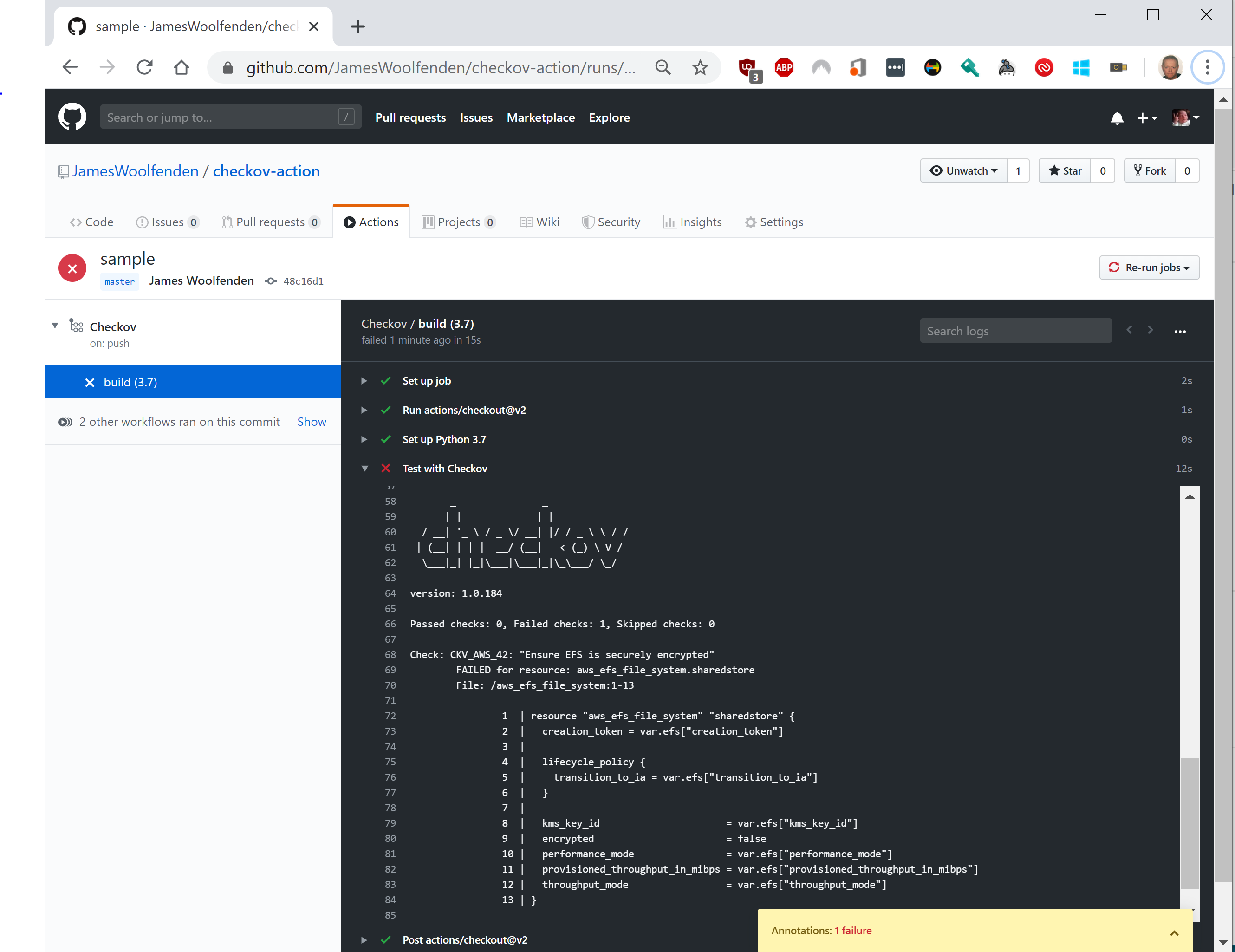
Pipeline Success
The previous error can be fixed by setting the value of encryption to true.